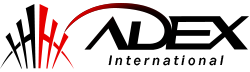Abb Tool For Use With Acs350 Series

Abb Tool For Use With Acs350 Series
ABB Accessory, Configuration Software, 4 Supported Operating Systems - ACS350 Series - DRIVEWINDOW LIGHT 2
Get a handle on your motor's drive with the help of this configuration software from ABB. It's a DVD-ROM containing the Drive Window Light 2 software. You also get a serial cable for easy connection to your device. This handy package lets you configure, monitor and troubleshoot the operating parameters of your motor so it runs smoothly. It's intended for use with drives from the ACS350 range. Thanks to the accessory's integrated I/O mapping table, you get insight into the drives input and output setup, letting you fine-tune it for optimal performance.
Features & Benefits
Supports online and offline operation for user flexibility
Graphical interface enables convenient status monitoring
Integrated backup lets you quickly restore parameters after downtime
Applications
HVAC equipment
Conveyor belts
Oil and gas industry
How do I connect the serial cable to my control system?
You can connect the cable by plugging it into the serial port of your PC. If your computer doesn't have a serial port, use a serial-to-USB adapter.
What operating systems are compatible with this software?
This software works with Windows 7, Vista, XP and 2000, so it's compatible with commonly used systems.
ABB - ACS Range
Adex International LLC supplies the complete range of ABB Electric Motors across the UAE, Africa, and GCC region. We offer fast delivery and expert technical support, ensuring dependable and efficient solutions tailored to your needs
Get a handle on your motor's drive with the help of this configuration software from ABB. It's a DVD-ROM containing the Drive Window Light 2 software. You also get a serial cable for easy connection to your device. This handy package lets you configure, monitor and troubleshoot the operating parameters of your motor so it runs smoothly. It's intended for use with drives from the ACS350 range. Thanks to the accessory's integrated I/O mapping table, you get insight into the drives input and output setup, letting you fine-tune it for optimal performance.
Features & Benefits
Supports online and offline operation for user flexibility
Graphical interface enables convenient status monitoring
Integrated backup lets you quickly restore parameters after downtime
Applications
HVAC equipment
Conveyor belts
Oil and gas industry
How do I connect the serial cable to my control system?
You can connect the cable by plugging it into the serial port of your PC. If your computer doesn't have a serial port, use a serial-to-USB adapter.
What operating systems are compatible with this software?
This software works with Windows 7, Vista, XP and 2000, so it's compatible with commonly used systems.
ABB - ACS Range
Adex International LLC supplies the complete range of ABB Electric Motors across the UAE, Africa, and GCC region. We offer fast delivery and expert technical support, ensuring dependable and efficient solutions tailored to your needs